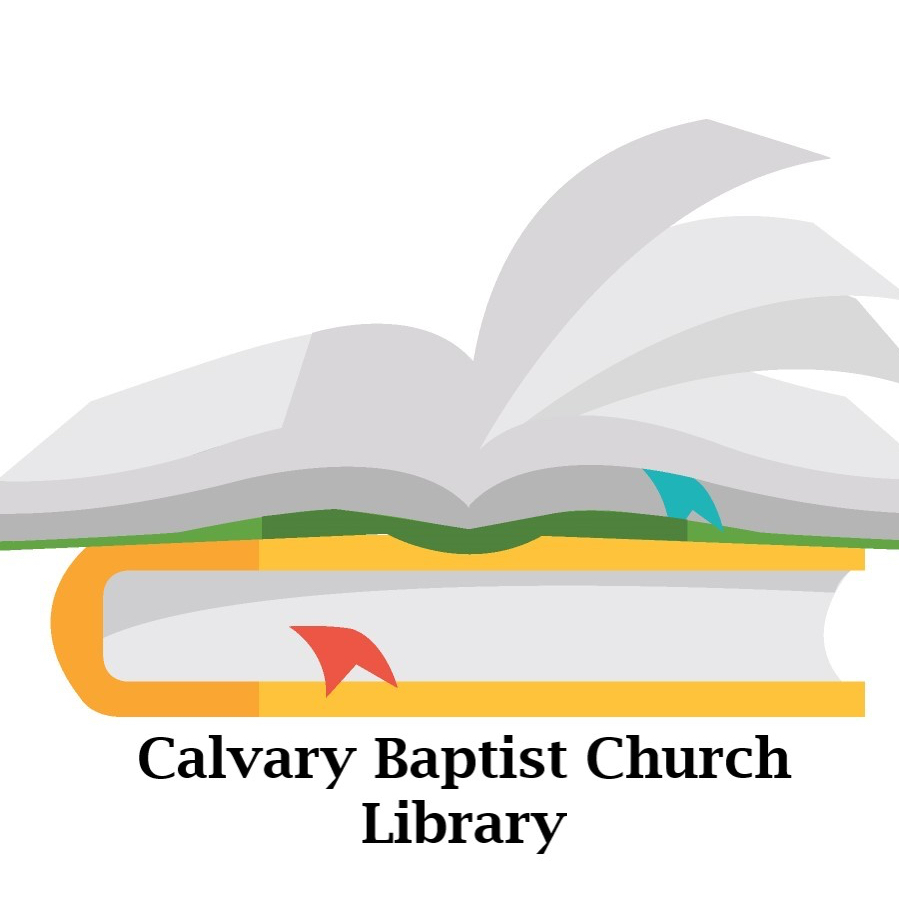CBC Library has also implemented a self check out kiosk for your use. With the library open 24/7, you should be able to check out your library books without the librarian’s assistance.

Self check out steps
1. With Book in hand, start typing your last name in the Patron login area. Your account should pop up.
2. Double click on your name to choose it. There are no passwords or pins for our accounts, so be sure to choose the right person.
3. Place the Library Barcode for the book under the scanner wand, (on the front of the book and labeled Calvary Baptist Church). It is actually better if you drag the wand over the barcode touching the book.
4. Choose checkout. Your account will be automatically logged out.
Creating a Library Account
In order to check out a library book, you will need an account. The information we need is simple. 1. Your full name. 2. An email address. 3. Your phone number, and finally 4. Your address. This will allow us to communicate with you when your book is overdue. This information can be left with the librarian. We will attempt to create your account as soon as possible.